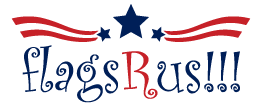Your Cart is Empty
Free Shipping on All US Orders!
Menu
-
- Garden Flags
- House Flags
- Mailbox Covers
- House & Garden Accents
- Doormats
- Flag Sets
- Accessories
- Personalized Flags
- On Sale!
-
- 877-352-4707
- Login

Add description, images, menus and links to your mega menu
A column with no settings can be used as a spacer
Link to your collections, sales and even external links
Add up to five columns
Add description, images, menus and links to your mega menu
A column with no settings can be used as a spacer
Link to your collections, sales and even external links
Add up to five columns
Make a Personalized Flag!
April 30, 2019 2 min read

Flagsrus.org is now selling personalized flags! They're fun to make for yourself or for a personal gift.

Click here to begin making your flag. Choose garden or house flag. Click Choose File. Your picture folder pops up. Choose the photo you want on your flag. Open it and it goes to the site to be edited. I chose a photo of my horse I had years ago. Now this is where the fun begins!

By using the icons above the photo on the right, you can rotate the photo, zoom in or out or trash it and choose another. You can also put your cursor on the photo, hold it down and move the photo to the position you want. When it's correct, click the check mark in the top right corner.

If you want to personalize your flag, click the box by PERSONALIZE WITH A CUSTOM MESSAGE. There is a maximum of ten lines on a garden flag and maximum of twelve lines on a house flag. Both can have up to two hundred characters per line. Type your message in the box. Be sure to delete the wording "Put your message here" that is already in the box. Make sure only your message shows. To place your message at the top of flag, put your cursor at the end of the message and click the ENTER key on your keyboard. Keep clicking until it's at right height. To lower your message, put the cursor at the beginning of the message and click the ENTER key to lower the message. I put mine low. Below the message box choose the font size and where to put the message- on left, center or right side. I chose the right side.
Next SELECT FONT style. I chose Calisto Italic. Next SELECT FONT COLOR. When you have done this, click the red PREVIEW button. This is how your flag will be printed. Remember to notice where the four sides will be cut off. If this isn't how you want your flag you will have to go back and edit. When your your flag is correct, if you permit flagsrus.org to use it on their website and social media, check the little box. The other two options are required so check them too.
Now add to the cart. Wait for the completed upload. Standard shipping is free or you can choose other modes of shipping at price listed. Click CHECKOUT again to complete your order.
I like my personalized garden flag!

Leave a comment
Comments will be approved before showing up.
Subscribe
Sign up to get the latest on sales, new releases and more …